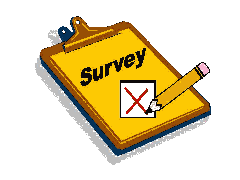
Before taken any Tips or Tricks please read the Survey Company’s TOS so you know if you are breaking any of there rules you don't want to get banned I am not saying what I am about to tell you is bad but some Survey Sites are strict! So here is my tips on how to get them Approved.
1. Download CCleaner! This program is free of charge and is free from Spy-Ware and Virus’s. What the program does is Clear out your Cookies and Temp Files so that if you do multiple Surveys for the same company they don't stop you from getting credit for more then one Survey.
2. Download RoboForm! This program is also free of charge and it keeps track of login’s and passwords and all the data you will see on a survey form such as Name, Address, Phone, City, State, Email, This helps a lot but I do Highly Recommend not using it to fill in the forms on Surveys a lot of people have said Survey Company’s can log that your using it and will not give you credit. I have used it many times and Surveys approved, I quit using it and filled everything in by hand and I got 50% more approval rate on Surveys. It’s up to you. I personally only use it for saving my login’s to websites and Using the Alt and + key command to type No on surveys I don't think that hurts the Surveys. If you decide to skip this step remember you can always Check Mark No Once and hit Tab and the right Arrow key over and over to select no on surveys.
3. Download SandBox! This program is also free of charge. Now you will occasionally come across Offers that ask you to install a toolbar or download this program and install it and they will pay you. This program once installed makes a fake environment basically a miniature computer which will install the files to that and once everything is installed you can delete it and your computer is totally safe! There will be a Icon placed on your desktop after Installed called ‘ SandBoxed Web Browser’ Basically its the same exact browser of what you are using just in this miniature computer environment. Open that go to the Offer that needs to be downloaded. Download and Install exactly as it says. Submit the offer and wait for approval once done delete the Sandbox and start again! It keeps your computer safe from Virus’s and Ad-Ware and what ever else that those programs you are installing might of installed on your computer.
4. Setup Random E-Mail Address! This Step is probably the most time consuming depending on how you go about it. From what I hear Gmail is the best place to setup these free accounts and surveys will allow you to use them. I guess Surveys don't like to have the same address for different Surveys since most of them are all affiliated in some kind of family network. Always check your E-Mail directly after completing a offer and click on any Activate or Confirm Email Links. Some people use disposable E-Mail address which can be found free on search engines. Another way would be to have your own .Com name and setup a Wild Card Account email so Anything@YourName.com would be forwarded to your real E-Mail address then re-directed into a folder called Surveys. A little bit more complicated but it gets the job done.
5. Take time on your Surveys this is the new strategy I have been trying and it seems to work!
6. Start the Survey put your random E-mail in the form. Click Submit. Put your Real Information in the next form. Please I can’t stress this enough put your REAL information in this form. You will get a higher Approval rate and almost all Survey Companies Require this! From there choose skip as many times as you can or click Next. If you get to a point where you have to choose Yes or NO on a bunch of tabs use the Roboform trick of Alt and + key to select No to everyone. The biggest tip is go back and check mark at least three yes’s. This will help for approval. If you get to the end of the quiz your done. If its a survey and says Silver,Gold,Platuim, you must choose from these list. Click on the amount of offers they say and leave them open. I recommend over kill on this part and do a few more open windows of offers just in case. Go to the last page and do the same for all sections. Once done close all the windows. Check your E-Mails for confirms. Submit Offer. and Wait for Credit!
7. Run CCleaner and start over!








No comments:
Post a Comment